post process 적용
https://learnandcreate.tistory.com/186
유니티에서 포스트 프로세싱(Post Processing V2) 설치 및 사용방법
유니티(unity)에서 포스트 프로세싱(Post Processing V2) 설치 및 사용방법유니티에서 배포하는 포스트 프로세싱( PostProcessing V2)은 package manager에서 설치할수있다(또는 아래 깃허브에서 프로젝트를 다
learnandcreate.tistory.com
https://velog.io/@kimwonseop/Unity-Post-Processing
포스트 프로세싱 (Post-Processing)
포스트 프로세싱(Post Processing) - 포스트 프로세싱(Post-Processing)은 작성한 씬에 다양한 화면 효과를 추가할 수 있는 기능이다.
velog.io
화면을 좀 더 예쁘게(?) 꾸며보기 위해 post-processing 기능을 사용해보았다.
나름의 원근감(?)과 화면 자체의 보정 효과를 나타내고자 Depth of Field와 Bloom 효과를 적용해보았다.
Bloom 효과를 적용하여 자체 뽀샤시(?) 느낌을 만들어내었다.

Intensity : 빛의 세기(빛이 나는 쪽의 빛을 더 세게 표현해주는 아이)
Threshold : Bloom 효과에 영향을 받는 애들 기준
Soft Knee : photoshop에서 feather같은 존재
Color : Bloom 색상


Depth of Field를 적용하여 수영장 뒷 배경은 원근감에 의해 흐릿하게 보이도록 하였다.

Aperture : 조리개 설정(값이 클수록 초점이 맞는 영역으로 인식되는 범위가 좁아지게 된다.)
Focal length, focusing distance, working distance
» На български If these terms still sound confusing to you, just take a look at the figure below: Focal length is the distance from the focusing plane (where the camera’s sensor is) to the re…
borislavkostov.wordpress.com


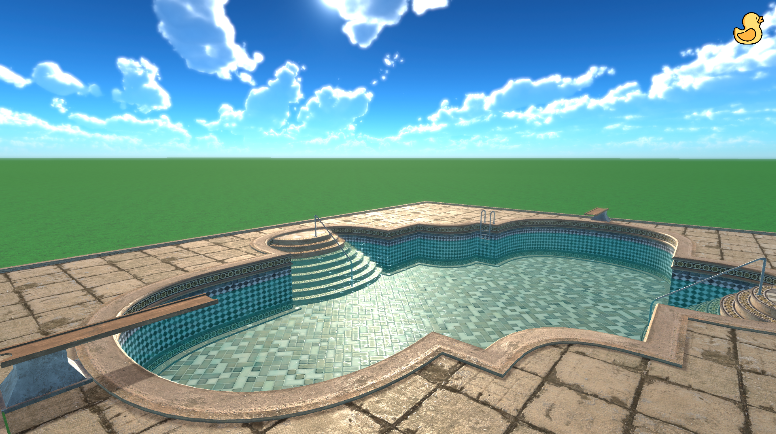
Bloom + Depth of Field
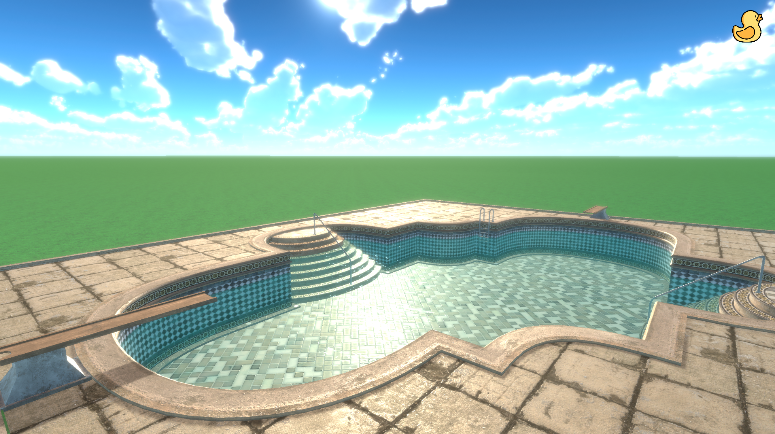
'K-digital traning > 3D 콘텐츠 제작' 카테고리의 다른 글
| Placid Plastic Duck Simulator - 개발일지7 (0) | 2023.10.11 |
|---|---|
| Placid Plastic Duck Simulator - 개발일지5 (0) | 2023.10.11 |
| Placid Plastic Duck Simulator - 개발일지4 (0) | 2023.10.10 |
| Placid Plastic Duck Simulator - 개발일지3 (0) | 2023.10.05 |
| Placid Plastic Duck Simulator - 개발일지2 (0) | 2023.10.05 |